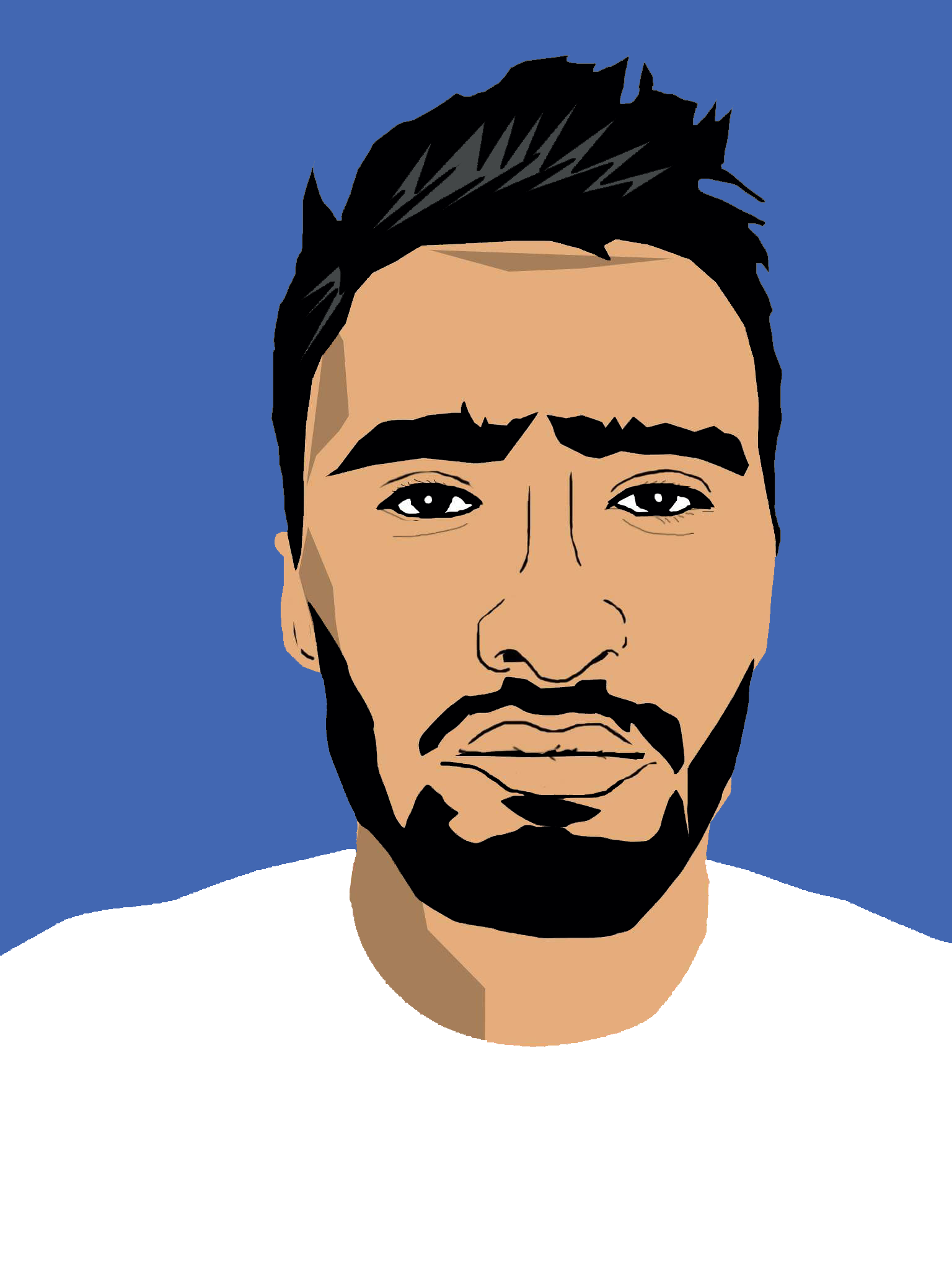The following was implemented on a default configuration.
AVD Manager Dialog Box
Open AndroidStudio (AS) AVD Manager, click the “pencil icon” to edit the virtual device settings, uncheck the box next to “Enable Device Frame”. Click “
NOTE: you may have to click the “Show Advanced Settings” button and scroll down to Device Frame.
android virtual device settings image